Disappearing Act
Dec. 20th, 2022 07:58 amOther than the mostly-Sunday-written thing I posted up here at 8 yesterday morning, I was completely absent from social media all day. This computer had its date at the day spa to get its screen replaced, and I was there with Dells on right when they opened at 10.
Eight hours later, we were home, and pretty exhausted. Some from a workout I did at day's end nearby to give them the final hour they needed to finish the job. But most was from the stress of being without the Old Familiar for an entire workday when shit was happening and I had nothing to respond to it with except an ancient predecessor that to call "slow as molasses" would be an insult to molasses.
In the end, I got it all done, or as much as I could on my own, but not without a leetle scare.
Some background for the less computer literate of the bunch:
I store most of my files in "the cloud." A Microsoft iteration of such formations now called OneDrive, though I also have access to stormier ones from Google and Apple which exist mainly to confuse me. That means that if my go-to machine shits the bed completely, I don't lose any data. The old beast, and at least one even older one in the next room here, can hop right in and open, edit, print, save and it's as if I was on the original one.
It integrates itself right into the displayed file system of the physical machine you're using.
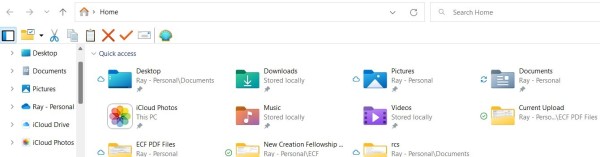
Like so. "Ray- Personal" is the overhang for all my most vital files- Word and Excel files, client data for one main application, and "ECF PDF files" are all the documents I've up or downloaded through various court filing systems going back almost to the turn of the century. You can see some of the specifics on the right, but the sidebar is where most of the action begins. You can click a folder there to access a subfolder, open a file in it, copy a file out of one or paste one to a new one. I learned to do this originally through DOS commands-
> copy c:/docs/file.wpd a:
(a syntax I actually and unsuccessfully resorted to yesterday, which still exists and works in the backchannel version of DOS still hanging round)
- to using CRTL-x, CTRL-c & CTRL-v keyboard shortcuts (also still functional and quite popular around here) to do these in earlier Windows versions; to now, mostly, using the mousepad and cursor to just "drag and drop." That moves the world from textual to spatial, which, for me, is not a good move. Mostly, I catch misteeks before they're made, but not as easily on an unfamiliar machine.
See, if you're using a Molasses Special, you can accidentally move an entire folder to somewhere else on that list on the left; not realize you've done so because, Molasses; and only find out when an open file from that folder won't save because ECF PDF Files doesn't exist. It may have been moved or deleted.
So it went with those 20-plus years of history. I did still have them backed up in a file of the same name on the old machine, but only through almost exactly a year ago. Mind you, I didn't delete them; they're still THERE somewhere in the terrabyte of cloud storage I got when I went to Office 365. But Bill ain't tellin' where. Fortunately, I caught this before the actual cloud had synced my error into perpetuity, and I was able to download that entire folder back into the now-existing ECF FIles folder. Safe again. But really, Microsoft. You have to make these things more idiot-proof because a bigger idiot will always come along.
----
Now I'm off for what may be the last Rochester run of the year and hopefully finding that a Transaction from Hell has risen from the grave. It'll be fun- but not nearly as much fun.
Eight hours later, we were home, and pretty exhausted. Some from a workout I did at day's end nearby to give them the final hour they needed to finish the job. But most was from the stress of being without the Old Familiar for an entire workday when shit was happening and I had nothing to respond to it with except an ancient predecessor that to call "slow as molasses" would be an insult to molasses.
In the end, I got it all done, or as much as I could on my own, but not without a leetle scare.
Some background for the less computer literate of the bunch:
I store most of my files in "the cloud." A Microsoft iteration of such formations now called OneDrive, though I also have access to stormier ones from Google and Apple which exist mainly to confuse me. That means that if my go-to machine shits the bed completely, I don't lose any data. The old beast, and at least one even older one in the next room here, can hop right in and open, edit, print, save and it's as if I was on the original one.
It integrates itself right into the displayed file system of the physical machine you're using.
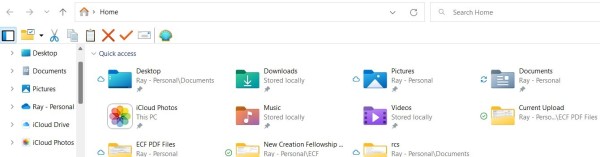
Like so. "Ray- Personal" is the overhang for all my most vital files- Word and Excel files, client data for one main application, and "ECF PDF files" are all the documents I've up or downloaded through various court filing systems going back almost to the turn of the century. You can see some of the specifics on the right, but the sidebar is where most of the action begins. You can click a folder there to access a subfolder, open a file in it, copy a file out of one or paste one to a new one. I learned to do this originally through DOS commands-
> copy c:/docs/file.wpd a:
(a syntax I actually and unsuccessfully resorted to yesterday, which still exists and works in the backchannel version of DOS still hanging round)
- to using CRTL-x, CTRL-c & CTRL-v keyboard shortcuts (also still functional and quite popular around here) to do these in earlier Windows versions; to now, mostly, using the mousepad and cursor to just "drag and drop." That moves the world from textual to spatial, which, for me, is not a good move. Mostly, I catch misteeks before they're made, but not as easily on an unfamiliar machine.
See, if you're using a Molasses Special, you can accidentally move an entire folder to somewhere else on that list on the left; not realize you've done so because, Molasses; and only find out when an open file from that folder won't save because ECF PDF Files doesn't exist. It may have been moved or deleted.
So it went with those 20-plus years of history. I did still have them backed up in a file of the same name on the old machine, but only through almost exactly a year ago. Mind you, I didn't delete them; they're still THERE somewhere in the terrabyte of cloud storage I got when I went to Office 365. But Bill ain't tellin' where. Fortunately, I caught this before the actual cloud had synced my error into perpetuity, and I was able to download that entire folder back into the now-existing ECF FIles folder. Safe again. But really, Microsoft. You have to make these things more idiot-proof because a bigger idiot will always come along.
----
Now I'm off for what may be the last Rochester run of the year and hopefully finding that a Transaction from Hell has risen from the grave. It'll be fun- but not nearly as much fun.