Your soul is full of gunk, Mr. Gates. Yours, too, Mr. Jobs, whatever circle of hell you're currently occupying.
I'll admit, I got cocky there for a few months. When I got this new laptop and it came with a cheap subbo to Office 365, I finally dragged myself kicking and screaming into the 2020s. Until then, I'd Ludditishly held on to my old reliable PC-based Office 2003 proggies because I hated the 2007 switch away from menu bars and keyboard commands. They (mostly) still work if you can remember them, though, so when I powered this puppy up and installed Office 365, the transitions to Word and Excel were (mostly) okay.
Outlook, to my surprise, was even easier. I didn't have to go through the exercise anymore of manually syncing my calendar between laptop and phone using a USB to lightning cable connection to iTunes (which I still steadfastly refuse to install on here). Outlook 365 connected to my Roadrunner work email account and my iCloud calendar and I was up and running. I needed to keep a separate folder for my pre-transition emails, but that's no biggie. And best of all? No more manual syncing, or for that matter any syncing, of calendars. I'd enter an event on the phone and it would magically show up on the laptop. Vicey, versy. It was perfect!
(Well, except for Teams appointments. Those are tied to my Teams login, which is tied to my Windows login, which is NOT my Roadrunner email but my personal one but I've learned how (mostly) to workaround how to get those on the calendars.)
(And except for inviting attendees, the feature I use to book conference rooms in my other office. That also defaults to my Windows login-tied email, so I have another workaround for that.)
All too good to be true, apparently. Because earlier this week, I noticed the calendar on my phone for yesterday was nekkid, despite having put three appointments into the laptop for that day. I've had this hiccup a few times before, and thought there was a fix for it on the Outlook menu bar. Refresh, or sync, or somesuch. But it wasn't there. Later that day, I noticed the reverse was also true: Phone Calendar displayed the 11:00 appointment I'd made tomorrow, but Laptop Calendar didn't.
I tried suggestions online. Most involved opening the dreaded iCloud app on the laptop and clicking strange and unfamiliar things. My settings there now had the tickybox untickied that would do the syncing:
I tickied it and hit "apply." It went through the twelve seven steps of merging, downloading, cooking, baking, killing, maiming and making amends before, well,.... this: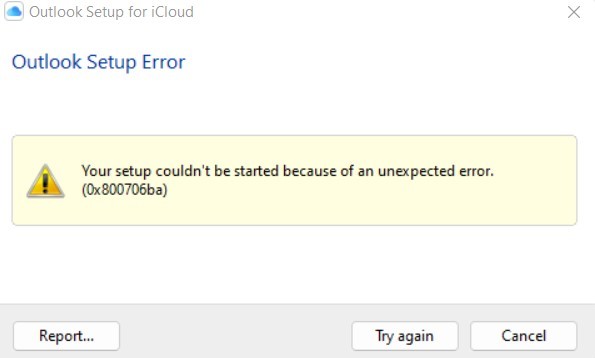
NOBODY EXPECTS THE UNEXPECTED ERROR! Everybody tries again! And everybody then gets....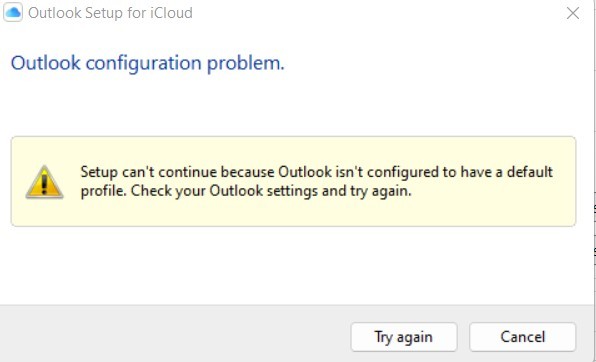
Ah, profiles. One of those wonderful things Microsoft overthinks things with. More googling of this exact error. Referrals to some overpriced crapware called Restoro, and a bunch of those malware ads that pop up pretending to be what you're actually looking for. Oh, and bad English:
Many users are reporting problems configuring iCloud in Outlook on brand new computers. When they check the box for Mail, Contacts, Calendars they receive and error error message that there is no default profile.
The users typically have one profile, it’s set as the default, Outlook is set as the default. Everything should be working.
Yeah, real confidence builder there, dudes. But there's a point to an actual Microsoft knowledge base on this:
Reset protocols to point to Outlook
In Windows, click Start > Settings > Apps, and then select Default apps on the left-hand side.
There IS no Default apps on the left-hand side.
Select Set defaults by app.
Not that, either.
Find Outlook in the list of applications, click it, and select Manage.
No such Manage, no such Zone.
Check each file type to make sure they are associated with Outlook. If you find one that isn't, click to the right of the file type and select Outlook from the list.
Okay, THIS I can kinda do on the list itself. They're all set to Outlook. Really.
Close the window and then run a repair of Office. The steps to access the repair tool vary depending on your operating system. Choose from the drop-down list below.
I try this. The result is not repair but uninstall, not just Outlook but of Word and Excel and everything else I downloaded when I put Office on here months ago. Fortunately, the data was all sitting comfortably in Cloudland, so I just reinstalled Office and everything worked as well as it did before- which is to say, not syncing.
Finally, I've given up. Until I can figure out who did what to whom here (btw, no updates of Windows, Office or iCloud have gone through that I'm aware of), I'm running my computer-based calendar through iCloud in a separate browser window. I have to go back to Chickawogga next Monday for my Client Who Can't Tell Time, so I will try to snag a seat at the Genius Bar and give THEM a crack at solving the mystery....
Colonel Jobs in the server room with the USB stick!